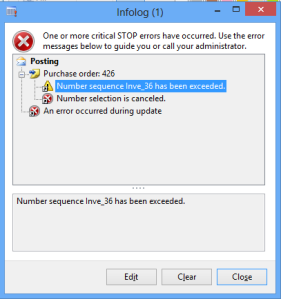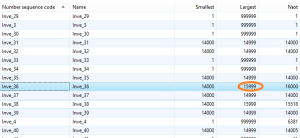“Number sequence Inve_36 has been exceeded” here is the solution for mentioned error.
Than edit the specific number_sequence_Code which you are getting the error.
Increase the Alphanumeric value in it.
Now save and exit.
Give me your comments.