Infolog appears with the error message, "Account
number for transaction type xxxxxxxx, yyyyyyyy does not exist."
xxxxxxxx → a transactional area (e.g. Sales order, Purchase
order, Inventory, etc.)
yyyyyyyy →
a specific transactional type (e.g. Packing slip, Purchase expenditure for
product, Issue, etc.)
e.g.
From AX:
|
|
From MES:
|
Cause(s):
c1.
The inventory posting
profile is not correctly configured.
See solution s1 [Correct the inventory posting
profile(s)]
c2.
The account structures that
apply to the entity's chart of accounts do not include the main account(s)
and/or financial dimensions into which the transaction is supposed to post.
See solution s2 [Correct the account structure(s)]
Solution(s):
s1.1.
Go to Inventory and warehouse management > Setup > Posting > Posting
s1.2.
Select the relevant tab (xxxxxxxx in the error message), e.g. Inventory:
s1.3.
Select the relevant radio
button (yyyyyyyy in the error message), e.g. Inventory receipt:
s1.4.
Add the missing posting profile
by clicking on the Add button:
s1.5.
Populate the new line with:
Item code
|
Item relation
|
Main
account
|
||||
Choice
|
Used for:
|
Choice made in Item code field
|
Value to select / enter in this Item relation field
|
|||
Item
|
One specific Item
|
Item
|
Item ID
|
Enter/select the relevant Main
account.
|
||
Group
|
An Item
group
Excluding any specific items that are shown separately in the grid. |
Group
|
Item group
|
|||
All
|
All items
Excluding any specific item groups or items that are shown separately in the grid. |
All
|
Field remains blank
|
|||
s1.6.
If additional corrections are
required, repeat steps s1.1 through s1.5.
s1.7.
Close the Posting window.
s1.8.
Try posting the journal again.
s2.1.
Add a missing account structure
to the ledger.
s2.1.1.
Go to General ledger > Setup > Ledger
s2.1.2.
In the Ledger window, in the Account
structures section, click on the Add
button.
s2.1.3.
From the dropdown that appears,
double-click the Account structure
to be added, e.g.
s2.1.4.
A window will pop up explaining
that adding a new account structure "…might
take some time." Click the Yes button.
s2.1.5.
An activity window —Adding account structure to ledger—
will appear:
…Wait for this window to close.
s2.1.6.
When the Adding account structure to ledger window closes, the
newly-selected Account structure
will be shown in the Account structures
section of the Ledger window.
s2.1.7.
Close the Ledger window by clicking on the Close button.
s2.1.8.
Try posting the journal again.
s2.2.
Modify existing Account
structure that applies to the entity's chart of accounts.
s2.2.1.
Select and modify a
pre-existing Account structure.
s2.2.2.
Try posting the journal again.
s2.3.
Create a new Account structure
and apply it to the entity's chart of accounts.
s2.3.1.
Create a new Account structure.
s2.3.2.
Try posting the journal again.
If you have same error in 2009 which is related to Production order use this below posting
http://www.axdynamicsworld.com/2015/08/when-you-ended-production-order-account.html
If you have same error in 2009 which is related to Production order use this below posting
http://www.axdynamicsworld.com/2015/08/when-you-ended-production-order-account.html

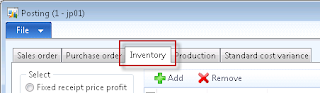


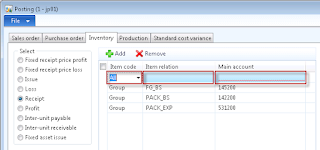
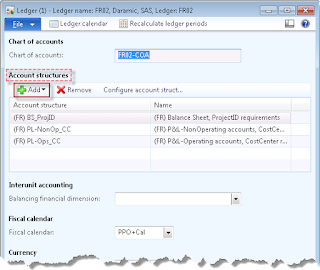




Account number for Transaction type Production-WIP Does not exist
ReplyDeleteERP Software for Small Business | ERP GOLD
ReplyDeleteERP Gold is leader in erp solution for small business .Our erp solutions are easy to manage and customizable as per organization needs. So Customized to your workflow needs, equipped with modules like accounting, inventory, order processing and shipping all-in-one, this is what offered in ERP softwares for small business. For more details, get in touch with us!
Features that ERP Gold Inventory software offers :
• It is cloud based with SSL connection
• Business Operation Integration
• Top Level Security with SSL
• Adaptability with fast deployment
For more information, visit our website : https://www.erp.gold/
Or Get in touch with us: 1-888-334-4472
Address: Suite 183411, Shelby TWP, MI 48318
Email us: support@erp.gold
https://bayanlarsitesi.com/
ReplyDeleteYenibosna
Anadolu Kavağı
İçerenköy
Yeşilköy
F8Y0H
yalova
ReplyDeleteyozgat
elazığ
van
sakarya
M7S
Tokat Lojistik
ReplyDeleteKonya Lojistik
Mersin Lojistik
Karabük Lojistik
Samsun Lojistik
3WİOİ
B3164
ReplyDeleteDüzce Şehir İçi Nakliyat
Tekirdağ Şehir İçi Nakliyat
İzmir Evden Eve Nakliyat
Çorlu Lojistik
Adana Evden Eve Nakliyat
Tunceli Parça Eşya Taşıma
Eryaman Alkollü Mekanlar
Bayburt Şehir İçi Nakliyat
Gate io Güvenilir mi
66140
ReplyDeletehakkari görüntülü sohbet kadınlarla
izmir canlı görüntülü sohbet siteleri
manisa görüntülü sohbet ücretsiz
osmaniye rastgele sohbet uygulaması
niğde sesli sohbet sesli chat
aksaray kadınlarla görüntülü sohbet
zonguldak seslı sohbet sıtelerı
erzincan sohbet muhabbet
görüntülü sohbet uygulamaları ücretsiz
E73D2
ReplyDeletesakarya rastgele canlı sohbet
maraş görüntülü sohbet odaları
karaman canlı sohbet odaları
hatay nanytoo sohbet
Hakkari Kızlarla Canlı Sohbet
düzce tamamen ücretsiz sohbet siteleri
sohbet siteleri
telefonda kadınlarla sohbet
erzurum görüntülü sohbet siteleri
00A5F
ReplyDeleteSohbet
Bone Coin Hangi Borsada
Coin Üretme Siteleri
Apenft Coin Hangi Borsada
Sohbet
Coin Nasıl Üretilir
Casper Coin Hangi Borsada
Binance Sahibi Kim
Facebook Sayfa Beğeni Satın Al