In the default reports we have an
option to change the view feasibility in AX 2009. Now we can see that to change
the view dimension.
Solution:
Go to the particular order, let
us take the sample of the Purchase order.
Go to Account Payable >>
Common Forms >> Purchase order Details
Select the particular Order which
you want to change the view property. Click the Pro forma and choose the slip
which you want to preview the print screen.
From there click the Requisition
option in below of Totals button. Here it will show one pop-up menu there is
have an option like Properties click that button.
Select the profile name as
Default settings, in the orientation field select the option which-ever you
want (Portrait / Landscape).
Then click Ok button. Now your
Order is visible based on your changes.
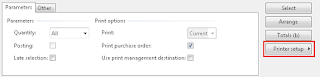
We are ERPTREE Leading oracle fusion HCM Online Training institute. We are providing online training services since 1999. still, we are adding more oracle related courses as the technology changes.
ReplyDelete2000+ online courses are available. we always achieve our goal in satisfying students in result we have global recognition to our site. we have the best faculty for all of our online courses.
for more information please visit site
oracle fusion procurement online training
oracle fusion procurement training
Hi,
ReplyDeleteThis is very interesting blog.
Thanks for sharing such a nice blog.
oracle fusion SCM online training