In a manufacturing module multiple levels
is going on to complete the finished product. For that we need to track where
the particular order has been generated on that time this work center group
will help you.
So here we can see now how to create a
work center in AX 2009
Basic > Common forms > Work center
groups
Click Ctrl + N popup will open for create a new work center. Give the group name and select the select the type which is like Machine, Tool, Vendor, etc., Type the name and select the Production Unit, Site, and select calendar which is based on the working shift.
In General tab mention 100.00 in Efficiency percentage, Operation
scheduling percentage. Based on the industry and products the capacity unit
will change. In Ledger tab if you know the exact Accounts – WIP type select it
or else give a space on it.
Then
select the work center menu which is shown in right side. Here create a new
work center for specified group type. You can create a n number of work center
which is specified for group. Save the work center and work center group box
and exit from there.
Your work center group has need created.
Post your comment…!
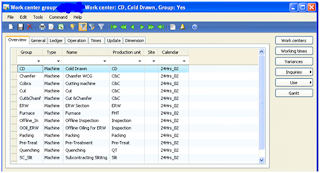
No comments:
Post a Comment