When you open the form, if the below mentioned error message came mean follow
the process which I shared in this below article.
Error Message:
Solution:
Open the AOT extract the Forms, select the particular Form type where you are getting the error. Then expand the Data Sources click the property and find the Table name in individual Data Source, whether the Table name is mentioned or not.
If the Table name is not mentioned
then fill the table name and compile it. Now the form will open without showing
the above error. This solution will work for both AX 2009 and AX 2012.
Give me your suggestions.
Error Message:
“Not enough rights to use table 'Common' (UNKNOWN).”
When you are customized any forms, this type of
error message may will occur, because may not be you selected the table name on
the particular data source. So that the table is representing in Common name.
Solution:
Open the AOT extract the Forms, select the particular Form type where you are getting the error. Then expand the Data Sources click the property and find the Table name in individual Data Source, whether the Table name is mentioned or not.
Give me your suggestions.
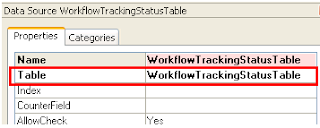
No comments:
Post a Comment