By using the DIMF I have uploaded the Items in AX 2012 R3.
After that I have checked the values one by one randomly, but unfortunately, I got
the issue which is that Default order setting form Purchase site, Inventory
site and Sales site is got greyed out.
Then I got the Job to update the Site values for all the
fields that full solution I have mentioned below., if any one wanted just
follow the steps carefully.
1)
Open the InventDim form and copy the InventDimId
which you want to update in Purchase, Inventory and Sales Site
2)
Write the below code in job and paste the
InventDimId values in InventDimIdDefault field.
static void UpdateInventDimIdDefault(Args _args)
{
InventItemPurchSetup inventItemPurchSetup;
InventItemInventSetup inventItemInventSetup;
InventItemSalesSetup
inventItemSalesSetup;
update_recordSet
inventItemPurchSetup setting InventDimIdDefault = 'ABC-000001';
update_recordSet
inventItemInventSetup setting InventDimIdDefault = 'ABC-000001';
update_recordSet
inventItemSalesSetup setting InventDimIdDefault = 'ABC-000001';
}
Now run the job your Default order settings form got updated
for all the items.
To study more about AX use the below link..!
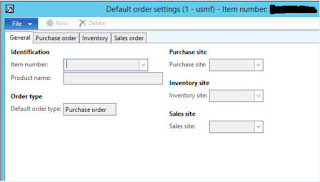
No comments:
Post a Comment