When open the Enterprise Portal from System Administrator
>> Setup >> Enterprise portal >> Web sites I was getting some
error. That is “The Web site *Server Name* Default Web Site-
MicrosoftDynamicsAXAif60 does not contain a bin directory. Create and try
again.”
After research, I got the solution now I’m going to share
with you those solutions to you now.
Reason:
1)
Maybe your website path is wrongly mentioned in
Enterprise Portal website.
2)
Your Enterprise is not fully installed.
Solution:
Go to ‘C:\ProgramFiles\Microsoft
Dynamics AX\60\AifWebServices’ Check this quoted path which you have
mentioned in the Website. If not update this path and check the website. When
you are installing the Enterprise portal you will get the folder automatically.
If the path is getting wrong just create as I mentioned
within quotes.
For more knowledge about Enterprise Portal use this link..!
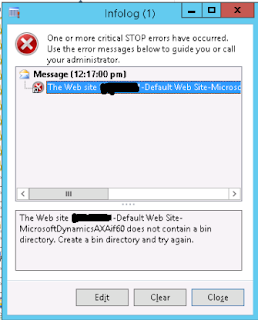
No comments:
Post a Comment