1) System.OperationCanceledException AIF
service group not activated. Service
group FinancialDimensionServices. Error
Type
2) System.OperationCanceledException: AIF
service group not activated. Service
group: AxClient. Error: Type 'Dynamics.Ax.Application.BudgetDimensionValidationStatusContract'
cannot inherit from a type that is not marked with DataContractAttribute or
SerializableAttribute. Consider marking
the base type 'Dynamics.Ax.Application.DimensionValidationStatusProcessor' with
DataContractAttribute or SerializableAttribute, or removing them from the
derived type. --->
System.Runtime.Serialization.InvalidDataContractException: Type
'Dynamics.Ax.Application.BudgetDimensionValidationStatusContract' cannot
inherit from a type that is not marked with DataContractAttribute or
SerializableAttribute. Consider marking
the base type 'Dynamics.Ax.Application.DimensionValidationStatusProcessor' with
DataContractAttribute or SerializableAttribute, or removing them from the
derived type.
Go to System Admin
>> Setup >> Services and Application Integration Framework >>
Inbound Parts
First compare with the error with services, you must not Activated the listed services.
Check the Inbound parts where it has been Activated or not based on the error. If not the select the particular services and click the Activate and OK button.
Now you can make the transaction you will not get any error message like before.
Leave your comments below...!
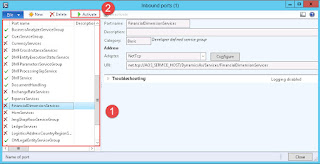
No comments:
Post a Comment