I have started to create a Goods receipt for already created PO. On that time I got an issue which I mention below.,
Error Message: “Fiscal period is not open”
If you people is have problem mean don,t worry about that. I have gave the solution on below levels.
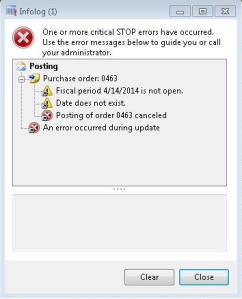
Solution:
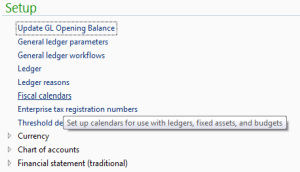 Go to General Ledger >> Setup >> Fiscal Calendar
Go to General Ledger >> Setup >> Fiscal Calendar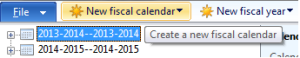 Click New Fiscal calendar and mention the starting and ending of the financial year which ever you want.
Click New Fiscal calendar and mention the starting and ending of the financial year which ever you want.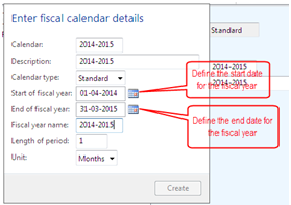 Save it by using the keys as Ctrl + S.
Save it by using the keys as Ctrl + S.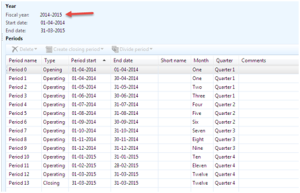 Now your Fiscal Year has been created in Ax Dynamics 2012.
Now your Fiscal Year has been created in Ax Dynamics 2012.
-------------
There is have another one way to open the fiscal calendar period opening through Back-end support.
Error Message: “Fiscal period is not open”
If you people is have problem mean don,t worry about that. I have gave the solution on below levels.
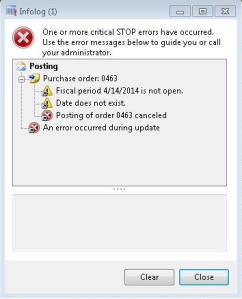
Solution:
You have to add the fiscal year to the 'ledger' in parameters. GL/setup/ledger
Add the fiscal year and then click on button ledger calendar.
Then you'll see the different periods and you have to open the period there.
Add the fiscal year and then click on button ledger calendar.
Then you'll see the different periods and you have to open the period there.
(or)
Check whether the Fiscal calender is created or not.
If not mean follow the below mentioned method.
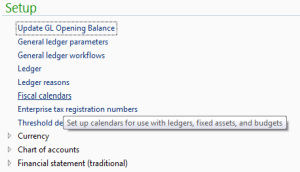 Go to General Ledger >> Setup >> Fiscal Calendar
Go to General Ledger >> Setup >> Fiscal Calendar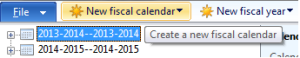 Click New Fiscal calendar and mention the starting and ending of the financial year which ever you want.
Click New Fiscal calendar and mention the starting and ending of the financial year which ever you want.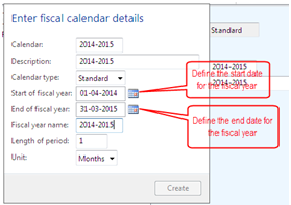 Save it by using the keys as Ctrl + S.
Save it by using the keys as Ctrl + S.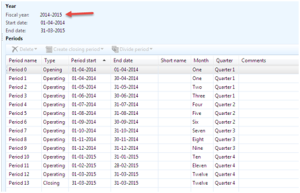 Now your Fiscal Year has been created in Ax Dynamics 2012.
Now your Fiscal Year has been created in Ax Dynamics 2012. -------------
There is have another one way to open the fiscal calendar period opening through Back-end support.