ERROR:
User *** is not authorised to delete a record
in table ‘Table Name’. Request denied. Cannot edit a record in ‘Table name’
(Table Name). Access Denied: You do not have sufficient authorisation to modify
data in database. in AX 2012
SOLUTION:
a)
Privileges
Go to AOT
>> Security >> Privileges
1) Right click and create the new Privilege for
that report
2) Select the Entry Points for particular report
3) Add the Tables which is relevant to reports
b)
Duties
Go to AOT
>> Security >> Duties
1) Create the New Duties for the report
2) In that select the Primary key for Duties
c)
Roles
Go to AOT
>> Security >> Roles
1) Create the new duties for the particular
report by using right click option
2) Create the duties for the particular role
3) Attach the relevant table which is belongs to
the roles
Save and
compile the AOT

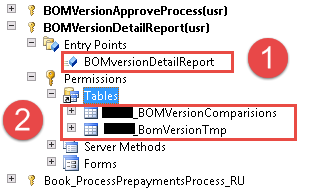

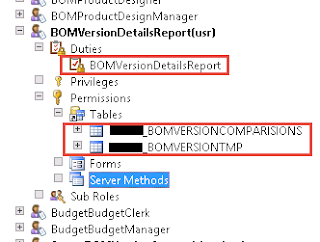
No comments:
Post a Comment