In AX Some of the menus is getting to show as LabelID solution is mentioned below.,
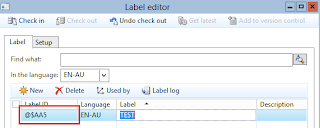
1) Stop the AOS Services
2) Go to C:\Program Files\Microsoft Dynamics
AX\60\Server\MSDynamicsAX\bin\Application\Appl\Standard
3) Delete only the ALD file, before that take backup files then do it.
4) Then Start the
AOS services
Now you can check the Menu Items in Front end.
No comments:
Post a Comment