Few more my friends are using Microsoft Dynamics AX they asked me to troubleshoot the below mentioned error. For that error i showed the solution.
If you people are getting same error mean don’t worry on it. I have a solution for clear the trouble.
Error:
When they are tried to open Microsoft Dynamics AX client from the local system they getting a pop window like “Microsoft Dynamics AX client has topped working” with 2 options
1. Check online for a solution and close the program.
2. Close the program.
Solution:
Type services.msc in Run command box, then all the related tasks has been listed within the local service which is running in your local system.
Within that you have to select the particular task which is relate to your Microsoft dynamics AX 2012 software and restart the service which is mention below.
Give your comments
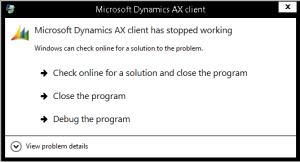
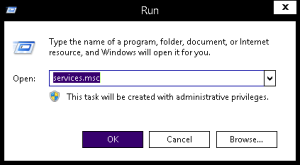
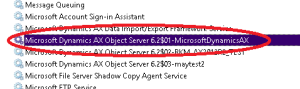
No comments:
Post a Comment